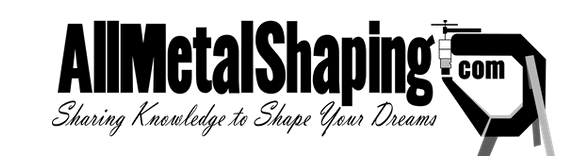
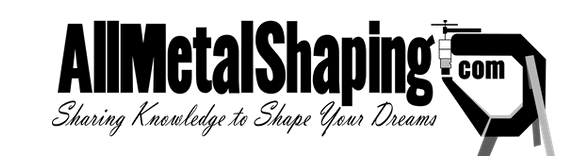 |
Shelby Cobra, My first digital buck design.
2 Attachment(s)
Hi guys.
So I have set myself a large undertaking and I don't mean coachbuilding a cobra from scratch. No, my challenge ahead is to create a 3d digital buck when I am a complete novice at CAD and CAM software. But the good news is a have one of the Shelby Cobra's made in Mexico sitting in my shop for the next 4 months and I have a the start of a digital buck given to me by a friend who has no interest is selling his design and was happy to see his design go to use. So let me show you what I have so far. Attachment 40316 Attachment 40317 |
Help needed
1 Attachment(s)
So what I'm thinking is, the best place to start is to double check the digital buck dimensions against the real car and make any modifications necessary.
But already my lack of 3D Cad has me at a standstill. The files supplied to me are a .igs and a .3DM and Fusion 360 works with .STL files I believe. Fusion will open an .igs file and all the stations of the buck are selectable with the mouse and are individual sketches but are not editable. So being that I want to edit the buck, I export the file as a .stl file. What I discovered and I'm sure is common knowledge to anyone but me (a total novice) is that a .stl file makes all the stations of the buck one solid mesh model made of triangles. Attachment 40319 If anyone is willing to give me some guidance I'd more than happy to share the buck design and my findings. I know there is power in the minds of many at I'm out of my depth here. Thanks Dan |
Dan,
I'd be glad to help with this. My experience with importing igs files is that you end up recreating the file by measuring and remodeling if you want fully editable. If you would like help with this, I would be more than happy to help and create a fusion 360 project that can be shared however you like. I also have the option of doing it in solid works if preferred. Let me know if you'd like me to help. Thanks, Zeke |
I am also interested in any info that involves importing .iges files into SolidWorks. To date, I am importing the .iges file into SolidWorks, saving it as a .prt file and modifying it that file. then I export each piece as a parasolid. It has taken me a lot of time to do it this way, but I have been having satisfactory results.
|
Quote:
|
Quote:
Dan |
The Shelby Cobra
2 Attachment(s)
Here are a couple pictures from of the original I have in my shop. I have heard these are not perfect but I'm hoping with the 3D model to correct and unevenness as I go.
Dan Attachment 40320 Attachment 40321 |
Analog Scanner Phonograph 1:1
So I made this tool to copy the profile of the Cobra and make any edits to the 3D model when needed.
link to a 30 second video of me showing how it works. https://www.instagram.com/p/BKwkE4kj...ation.tv&hl=en It's sort of a bridge design but I think it's a more efficient design than a bridge. It makes a 1:1 stencil right at the point of tracing the profile. This is just version one. I found the top slide would lag behind the bottom slide when going side to side and would cause a jarring in the movement. Not much but enough to make me want to improve on the design. My next move is to look into V-groove linear rail extrusion and carts used for CNC machines. the system looks more ridged and so I'm thinking I should be able to delete the top rail and just use a bottom rail. |
Dan
I've PM'd you my contact information. |
Your profile tracer has me thinking about how to create a buck 3d model using it. I think having the traced profiles scanned could be very useful. I would place a scale and a horizontal line on the drawings before scanning to help with scaling. The scans could then be used in fusion to create relatively accurate models.
My biggest question would be, how do you accurately measure and position the tracer location along the length of the car? |
Dan,
if you go down the tracer path you will not need the 3D data you have. you can have the profiles vector scanned which will give you a 2D drawing in DXF or DWG format. These can be imported into a 3 D modelling program. Catia, ProE, solidworks etc. This will give you the profile "stations" before you start profiling you need to set up 3 datum planes to work from A longitudinal vertical plane, a transverse vertical plane and a horizontal plane. you need to measure from these three planes where you carry out each of the profiles. It is also great if you can do some longitudinal profiles 3 or 4 positions across the body one of which is the centreline. you can do this with an arm that extends out sideways from you tracing device You can place painters tape on the body and mark the profile locations on it.. you can of course use the traced profiles and directly cut the stations from them. You only need to put into 3D if you wanted to get a surface. this is how it was done long before 3D you will be surprised how accurate the end result will be using your profile traces. the iges files that you have a very difficult to edit - if you know the native 3D program they were created in then that is the only way you can edit them. You can "add" and "subtract" bits , however, with the profiles you trace it will be easier and quicker to establish your own data. best of luck trevor |
Hi Dan,
I like the pantograph, but when the axis swaps from vertical to horizontal, the maker will have a different reference point, how will you account for that? |
Were you able to get a digital buck created? I could assist if needed. I am interested in doing the same thing if you are willing to share your file. Thanks.
|
Shelby Cobra, My first digital buck design.
The "isntagram" referred to doesn't work.
|
| All times are GMT -5. The time now is 02:25 AM. |
Powered by vBulletin® Version 3.8.11
Copyright ©2000 - 2024, vBulletin Solutions Inc.