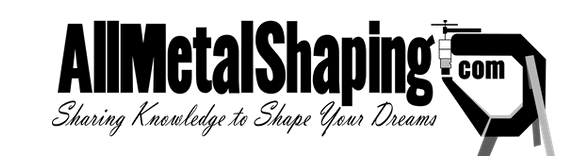
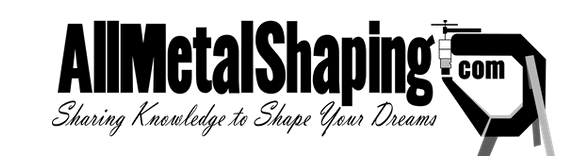 |
|
|
#1
|
|||
|
|||
|
We would like to see all of our members that are going to post pictures on the site set up an album in the Community tab at the top of the page. This will help keep all pictures the correct size and insure that pictures stay attached to the post. There is less chance of pictures being lost if they are stored in the album on the site.
Lately we have noticed some large pictures being posted in threads. Most of these large pictures were stored off site and linked to the posts here. So tonight we looked into it and noticed we did not have a max width and height set on the jpg attachments. This is something that we over looked. Tonight we set it to a max width of 600 with a max height of 600 (600x600). We have to do this because if we do not it will use up the bandwidth we have purchased for the site quickly. We just wanted to give everyone a heads up notice about the change that was made. If you need a easy place to resize your photos check out this site. http://www.resizr.com/ Thank you Last edited by jhnarial; 05-24-2010 at 12:28 AM. |
| Thread Tools | Search this Thread |
| Display Modes | |
|
|